Frequently asked questions about COROS
Q. I want a charging port cover, can I buy it?
(Common all products / charging)
A.
It was previously attached, but it is currently not included because it does not affect the waterproof function even if there is no cover, and there are many cases where it is lost. In addition, we do not sell.
Sweat does not cause contact or failure, so please use it with confidence.
Q. I couldn't charge it. What should I do?
(Common all products / charging)
A.
Please try the following method.
- Even if the screen does not turn on, try charging the clock for more than 2 hours.
- Remove the charging cable from the clock (very important).
- Press the power button for 15 seconds or more or until the Coros logo is displayed.
If the clock cannot maintain a stable charging, make sure that the voltage of the power outlet is too high or too low. Switch to a personal computer or a standard USB power adapter and retry.
A specific power adapter may have a quick charging function and is not suitable for charging COROS watches.
Also, check if there is a piece of metal pin in the charging port. Remove the cable from the power supply and wash off both the clock and the cable. Make them air -dried and retry.
If you can not charge the above method, please reset all settings.
Settings → System → All Settings Reset
Still, if you are not charged, please contact us by inquiry.
Q. Can I buy Coros Pod?
(COROS PRO / Sales)
A.
Currently, it is not possible to sell due to the Radio Law in Japan.
We do not sell this because it is not a problem that can be improved immediately.
Q. Please tell me how to import music.
(Vertix 2 / Music)
A.
If you prepare the music data of the MP3 extension on the personal computer, connect Vertix2 and PC with a charging cable, transfer the target MPS music data to the Music folder of the main unit.
Pairing such as Vertix2 body and earphones is required.
Q. Where does Map download it?
(Other than Pace2 / MAP)
A.
From the COROS USA site.
Please proceed in the order of Home> Support> Maps.
https://www.coros.com/maps/
Q. Can I send GPX data to Pace2?
(PACE2 / MAP)
A.
Pace2 does not have a map or display function. APEX Pro / Vertix can display map data incorporated from the outside.
Q. When you feel a problem, how do you deal with it first?
(Common all products / defects (restarting))
A.
First, press the power button for 15 seconds or more or until the COROS logo is displayed. Then press and hold the power button again and restart.
Power button position
- COROS PACE 2: Bottom button (Back key)
- COROS APEX: Top button (digital dial)
- COROS APEX PRO: Top button (light button)
- COROS Vertix: Central button (digital dial)
- COROS Vertix2: Top button (light button)
If the bug does not fix it, please reset all the settings.
Settings> System> All Settings Reset